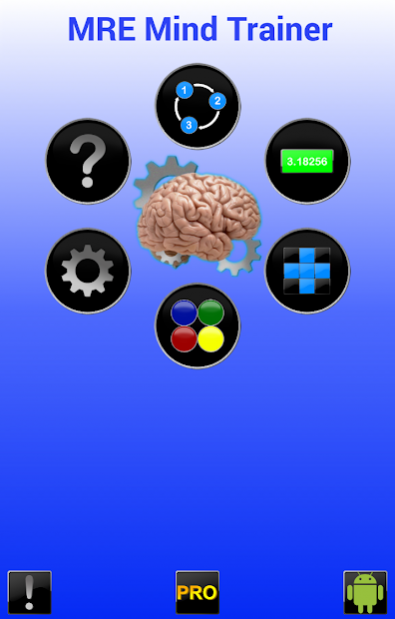MRE Mind Trainer 1.3
Free Version
Publisher Description
Have fun and traing your mind and memory with four(more to come) games/puzzles.
1)Find the Order: Click the buttons in the indicated order. Can you remember up to 26 different buttons ?
2)Floating Point: Are you fast enough to find and remember the difference between 3 to 9 numbers ?
3)Turn Blue: Try to turn every black button to blue. But keep in mind that every time you change a button you also change its neighbors. Four levels to choose from.
4)Memory Bender: Follow a constantly increasing sequence of colors. Can you click them in the correct order? Five levels to choose from.( Level 5 "Insane" is available on the Pro version and displays two sequences instead of one making it trully insane.) A twist of the classic Simon game.
More games/puzzles to come.
The first game of MRE Programming. Play 4 different games with multiple levels and have fun while training your memory, logic and mind. Vibration,sounds and beautiful icons offer a great user experience.
Have fun!
About MRE Mind Trainer
MRE Mind Trainer is a free app for Android published in the Puzzle & Word Games list of apps, part of Games & Entertainment.
The company that develops MRE Mind Trainer is MRE Programming. The latest version released by its developer is 1.3.
To install MRE Mind Trainer on your Android device, just click the green Continue To App button above to start the installation process. The app is listed on our website since 2018-10-09 and was downloaded 5 times. We have already checked if the download link is safe, however for your own protection we recommend that you scan the downloaded app with your antivirus. Your antivirus may detect the MRE Mind Trainer as malware as malware if the download link to com.mreprogramming.mremindtrainer is broken.
How to install MRE Mind Trainer on your Android device:
- Click on the Continue To App button on our website. This will redirect you to Google Play.
- Once the MRE Mind Trainer is shown in the Google Play listing of your Android device, you can start its download and installation. Tap on the Install button located below the search bar and to the right of the app icon.
- A pop-up window with the permissions required by MRE Mind Trainer will be shown. Click on Accept to continue the process.
- MRE Mind Trainer will be downloaded onto your device, displaying a progress. Once the download completes, the installation will start and you'll get a notification after the installation is finished.